QR Code Clues...Happy Hunting!
1) When you enter the building, go to the office on the left and for a code, ask the receptionist.
2) Back out into the lounge and look around, under a table the next code will be found.
3) Turn to the right and books are free and that's where your next code will be.
4) At the bulletin board, the code is near the top, this is where you should make your next stop.
5) Don't stray...don't go far, there might be a code where the vending machines are.
6) Another lounge is in the back, in a corner the code will be tacked.
7) At the water fountain you can get a drink and something more...I think.
8) In the classroom, behind the door, there will be a code for sure.
9) I spy something green and if you look behind it another code will be seen.
10)Now for the very last code, where could it be? Dr. Strange is the person to see!
(In addition to verbal clues, you could also include a map of the building layout)
The following are the codes you would print and place in the places mentioned above.
(I downloaded Red Laser to my iPhone and was able to scan all of the following codes)
 Today's Meet
Today's Meet Corkboard.me
Corkboard.me Study Blue
Study Blue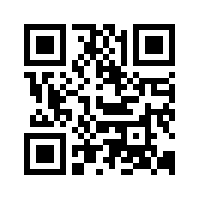 Fotobabble
Fotobabble Sonic Pics
Sonic Pics Doodle Buddy
Doodle Buddy Poll Everywhere
Poll Everywhere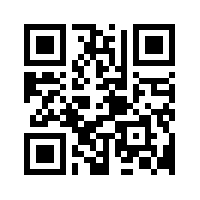 Evernote
Evernote Socrative
Socrative Fakebook
Fakebook(Sonic Pics and Doodle Buddy are apps that would be used together)
These codes were made at QRstuff.com.
This is the link for 10 Popular Tools Being Used on iPads in the Classroom. On this page, you will get a brief description of how each tool is used in the classroom.
I found this link and many other great ideas for integrating technology into the classroom at F.I.T. - Fun Integrating Technology.
A QR code scavenger hunt can be used for any lesson and any subject. As a high school math teacher, I could have 10 Algebra problems and have the students work in pairs to find the codes, which are the answers. Once they are all found, they will return to the classroom and match the answer with the correct problem. First team to finish wins. In this situation, I would probably give them a time limit and keep the hunt confined to the hall where are classroom is located. I could use math vocabulary, math history, problems to be worked for an assignment, etc. There are many ways to use QR codes and I love that kids are moving and interacting with each other. Fun and learning are two words that go great together, so let's make learning fun!
The scavenger hunt idea is very interesting!!! I'm sure your students will enjoy this project. I know I would love to do this even now. I believe this idea will keep students motivated and excited about learning. I will definitely save Tools used on iPads and F.I.T. in my favorites!!
ReplyDelete